Video is a great tool for quickly conveying information to your audience and this is what makes video so attractive for email marketing. An email including a video can actually increase your email click-through rate by up to 300%. This goes to show that not only is video a successful form of communication but also an extremely popular one with audiences. However, video will only be successful in your email campaigns if it’s used effectively. In this blog we’ve included 6 top tips for successfully using video in emails.
1. Include the word “video” in your subject line
The subject line of your email will be your first way to appeal to people to click through. A subject line is a way of capturing people’s attention, so you need to carefully think about the copy. One way of enticing people into reading your email is by including the word “video”. People often prefer to watch video than read long copy, 54% of audiences say they want to see more video content from businesses.
According to a study by SwitchVideo including the word “video” in the subject line increased open rates from 7% to 13% on average.
2. Don’t embed your videos
It’s best practice to not actually directly embed a video into your email. This is because most email clients don’t support HTLM 5, which allows video to be played directly in inboxes. If you directly embed your video into your email, you’re effectively limiting the chances of your video actually being seen, so it’s always best to link out to your video.
3. Use a thumbnail
Since you can’t directly embed videos into your email you may think it’s best to add a clickable link. However, you’ll improve your click-through rate by including an enticing thumbnail for your video. Try to make the thumbnail as eye-catching as possible. Use bright colours, some text to tell your audience what the video is about, and high-quality images. Another great way of making it obvious that your email includes video is by adding a fake play button to the thumbnail.
4.Add a GIF
An even better alternative to a still thumbnail is a GIF. This is a moving image that will play a few seconds of your video and essentially acts as a teaser. At Feature Media we use GIPHY to make our GIFs. Upload your desired video to GIHY and then it will automatically make the video into a GIF. GIFS can easily be embedded into most email marketing platforms.
5.Create a video series
When including video in emails you may want to create a video series. This will create a buzz for your next email and keep your audiences engaged in future emails. Let your audience know that there is more content around the topic to come and hopefully this will make them want to come back for more if your videos provided value for them.
6.Optimise the landing page where your video sits
If you’re sending your email audience to a landing page, it’s best to optimise that page to convert. You always want the video front and center but make sure there are clear call to actions around the video. This is your best shot at converting your email audience into customers.
It’s also important to make sure that you’re setting up tracking on Google analytics for video on your website. This will allow you to see how your video perfromed and will help you make improvements to any future video content you put out. Here’s a great tutorial on how to set up video tracking on Google analytics.