Video Transcript
So, in this video, I’m just going to walk you briefly on how to properly optimise the metadata of your YouTube videos.
Now, most people don’t tend to think of YouTube as a search engine, but you may be surprised to find out that YouTube is actually the biggest search engine under Google.
We all know that SEO is important when ranking our website on Google search results but SEO is also important when trying to get your videos to rank highly on YouTube and just like with Google metadata important part of YouTube SEO.
When you fully optimise your video, it has a greater chance of showing up higher in search results on YouTube and also on Google, which in turn gains you more views and possibly more subscribers and hopefully more traffic through to your website. Simply put, the better optimised your video is the more eyes will be on it.
Metadata on YouTube is a lot like the metadata on Google. On Google, you have a title tag, meta description, and meta tags and on YouTube, you have the title of video, description, and tags.
Because the crawler on YouTube can’t watch your videos it has to use all the metadata that you put in to find out what they are about. It then uses this information to decide where to rank your video in the search results.
I’m going to upload this video that you’re watching as an example of how I write the best metadata.
The title is one of the most important parts of the metadata. A title is important for SEO but it’s also important for convincing people to click on your video because this is what they’ll see before they actually watch the contents of the video. Your title should describe what your video is about first and foremost. So, in this case, I’m going to title my video ‘How to Set YouTube Metadata’. You should also be thinking about the key topics that your video covers. It should include keywords and phrases that you think people will search for when they’re trying to get to your video.
You want your title to be at least five words long so you can get your keywords in. You also get a little extra SEO boost by putting these keywords at the start of the title.
Something I find really useful is using the search bar to do some research. All the suggestions you see are things that people are actually searching for, so ideally you want to be using these as inspiration for your video title.
So, another thing you can do is add on a second part of your title and in this part, we really want to entice people to click through and watch your video. A higher click-through rate will actually affect your SEO. YouTube will see that your video has a high CTR and boost your video to the top of the search results. You can add a second part by including brackets, hyphens, parentheses, or vertical bars. I’m going to add ‘Boost Your Views with Metadata!’. Again, this is really just to draw people in and to sell this video before anyone even watched the content.
So next up and the second most important part of the metadata is your description. You have 5000 characters here to play with but the first 200 are the most important. This is the bit that YouTube searches through to rank your video. So, YouTube is only reading the first 200 words, the rest are just for the viewers of your video.
So, I’m just going to copy and paste my description in, and it reads: ‘This video will tell you everything you need to know about YouTube metadata. Metadata optimised for SEO, to make your video rank highly in YouTube search results.’ As you can see in this example, I’ve used phrases like: ‘YouTube metadata’, ‘Metadata optimised for SEO’ and ‘rank highly in YouTube search results.’ All these are all things that my video covers and also keywords and phrases that I want my video to rank for.
So, then after my first 200 words, all the words after this will be in the fold. YouTube won’t read this. This bit of text is more for the viewers. So, I would just a little bit more in-depth about what your video actually covers. Treat it a bit like the contents page of a book. At the end of this part of the description, I would add all your links. So, links to your website and social pages, just link anything you want to send traffic to. Don’t include your link at the top in the first 200 words. This is a mistake people often make. YouTube won’t be able to read the links, so they won’t help towards SEO. I will say that if your video isn’t intended to reach new audiences then you may want to add your website link to the top of the description, and this is so when your audience clicks onto the video it obvious to them.
So, the next thing that we need to do is add our tags. YouTube used to place a lot of emphasis on tagging. However, YouTube has actually recently announced they don’t really count towards search ranking as much as they used to. As you can see here on this page ‘Tags can be useful if the content of your video is commonly misspelled. Otherwise, tags play a minimal role in your videos discovery.’ And it also actually says further up here ‘Your video’s title, thumbnail and description are more important pieces of metadata for your videos discovery. These main pieces of information help viewers decide which videos to watch.’
I will go over how to create good thumbnails in a later video but that is a whole video of itself there is a lot of information around optimising thumbnails.
So, you used to be able to just add tags underneath the description box but you now actually click the ‘show more’ to get the tags up. Think this again shows how little importance YouTube is placing on tags and the main reason that YouTube is kind of removing the importance of tagging is that a lot of people used to spam videos with tags that weren’t relevant and of course this defeats the whole purpose of metadata. It’s not helping YouTube decipher what is the content of the video. So, my tip is to only add tags that are relevant to your video.