A landing page is likely to be the first impression your audience will get of your business, this is why it’s so important for it to be fully optimised to convert. Adding video to your landing page is one of the best ways to increase your conversions. Studies have found that adding video to your landing page can increase conversion by up to 80%. When your audience is in the awareness stage, they tend to prefer quick and simplified information about your product or service, video quickly gets messages out and is often more appealing than reading a block of text. However, simply adding video to your landing pages won’t get you better conversions. You need to plan your video content, so it’s optimised to convert. In this blog, we will cover seven ways in which you can optimise your website’s landing page video.
1. Track your video
If you already have Google Tag Manager set up tracking on your landing page is very straightforward. Tracking your landing page video will ultimately let you know if it’s working at converting your audience. As well as being able to measure conversions you’ll also get useful insight into other metrics such as bounce rate, if your bounce rate is high you may want to make some changes to your video.
2. Add a clear call to action
Direct your audiences about what actions you want them to take. This could be directing them to your contact form or getting them to download an e-barouche. It’s recommended to include your CTA at the end of your video. Alternatively, you could include one in a pop-up overlaying the video in the corner.
3. Place your video above the fold
Anything that isn’t immediately visible, that requires the user to scroll is considered below the fold. Above the fold, content is seen more by users and therefore should be optimised to be as attention-grabbing as possible. Your video will be best-placed front and centre of your website, at the very top of the fold.
4. Make it short
Your video should ideally be below a minute. You want to generate immediate interest with your landing page video. It’s common for a video to see an engagement drop from 78% to 52% when a video reaches about 2 minutes in length, that a significant drop. You want your video too long enough to convey essential information but also short enough to keep your audience engaged.
5. Use closed captions
More people are watching videos with the sound off, this is why it’s important to caption your video on your landing page. By providing captions you’re increasing your chances of engagement. Adding captions can also help with the SEO performance of the page your videos on.
6. Don’t surround your video with text
Unless you’re placing your video next to a headline or an opt-in, it’s best practice to remove any other text. The landing page video should speak for itself without the need for any extra text. Keep your audience’s attention where you want it focused- on the video.
7. Use a custom thumbnail
Your video thumbnail will grab the attention of your audience. The thumbnail should represent the content of your video and compel your audience to click and watch. Remember to A/B test thumbnails- you can do this by tracking the video on Google Analytics.
8. Pick a video size which will look good on all screens
People will be viewing your landing page on a range of different devices. For this reason, it’s important you pick a video size that will look good on a range of different screens. It’s best to experiment with a range of sizes.