Facebook video ads are an amazing way to grab your audience’s attention, increase awareness, traffic to your business and conversion rates.
Currently, 84% of marketers are using Facebook as one of their main video marketing channels because video is such an effective marketing tool on Facebook. Video gets 59.3% more clicks than images on Facebook and has the lowest cost-per-click rates, making it both effective and affordable.
Below we will review how to create an effective Facebook video advert. Following these tips will ensure you get the greatest return on Investment from your Facebook video advert.
1. Keep your video short
Facebook video adverts can be up to 241 minutes long. However just because you can make a video this long doesn’t mean you should. In fact, you want to keep your video adverts short, direct and to the point.
Facebook recommends videos of 5 to 15 seconds. They suggest this as videos that are shorter have a high completion rate so keep your key messages concise and your ad short.
2. Capture attention quickly
You want to get your main message across within the first few seconds of your video. A high percentage of the viewers will drop out early. Make sure you’re putting the most compelling part of your video at the very beginning; Facebook suggests within the first 3 seconds of the video.
3. Design video for sound off
A high percentage of users watch videos with the sound turned off on Facebook. It’s therefore important that your video makes sense with no sound.
Let the visuals do the talking. You can achieve this by:
- Adding subtitles
- Adding text
- Using imagery that conveys the narrative without sound
Here’s a great example of an advert that uses this:
4. Make your video vertical or square
Many audiences will be using the mobile version of Facebook. It is therefore important to optimise your video for mobile screens.
Make sure your video is either vertical (1820 x 1920) or square (1920 x 1920).
These types of videos are more attention-grabbing on mobile as they take up more of the user’s screen.
Square video is a great option as it looks great on mobile and on desktop. Square videos will take up 78% of the user’s screen on mobile News Feeds.
5. Write compelling copy
Entice people to view your video with compelling copy.
Only three lines of primary text are shown on mobile. After these three lines, users have to click to read more.
Here are three tips to follow when it comes to writing copy for video adverts:
- Align your text with the visual
- Add a sense of urgency- words like “now” and “hurry”
- Use a call-to-action
6. Pick the correct objective
Before launching a video advert Facebook allows you to pick your goal for the campaign. You need to decide what you want your video to achieve.
As soon you click the ‘create new Campaign’ button on Facebook, you are presented with the following set of options:
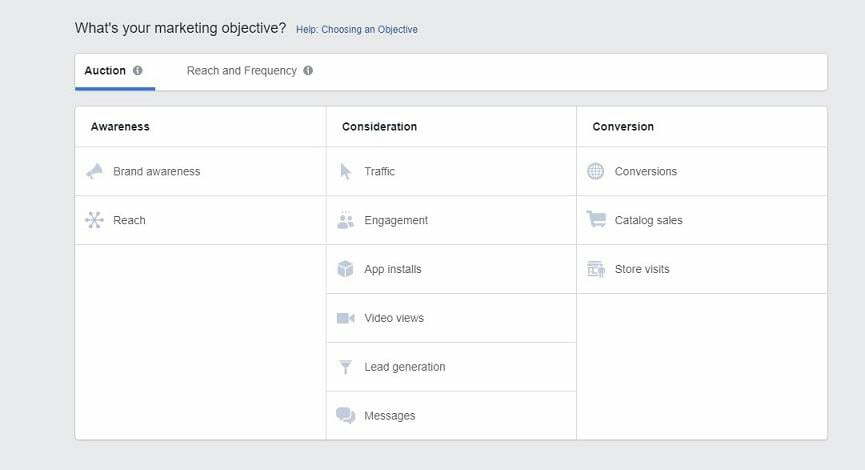
The objectives are split into different categories depending on where your buyers are in the sales funnel.
The objective you choose acts as a marker by which your campaign is measured. For example, if you selected ‘traffic’ then success will be measured by the number of click-throughs to your website. If you select ‘engagement’ then the number of interactions with your video will be measured.
7. Split test your video adverts
Facebook allows you to run A/B split testing on your video adverts. To do this create several versions of one variable for an advert.
Only change one variable at a time. The rest of the variables must stay the same. Here are some examples of variables you can test:
- Creative
- Audience
- Placements
- Copy
- Length
Facebook recommends that you let your test run for 3 to 14 days to see the results.
8. Use audience targeting
When creating a Facebook advert you can select different targeting options that allow you to reach your perfect audience.
Facebook allows you to target people by demographics such as age and location, but it also allows you to target people by interests.
By targeting your advert you’re ensuring that you’re not wasting money by showing your advert to the wrong people.
9. Add a call to action.
Facebook allows you to add a call-to-action button. There are many different actions to pick from:
Make sure you choose the call to action most relevant to your campaign.
It is also important that in the video you direct the viewer to click the call-to-action button. For short videos such as Facebook adverts, it is best to include the call to action in the middle of the video so an optimum number of viewers see it.
By placing your Facebook video CTA mid-roll, you capture an audience that’s already interested in your ad, while they’re still paying attention.
How can we help?
If you need help creating or implementing a Facebook advertising campaign please get in contact. Call us on 0113 220 5256 or us the contact form here.